Switchvox
Tip - Switchvox Dial for Google Chrome now available (and it's free!)

If you have a Switchvox phone system, then here's a tip you can use. The Switchvox Dial for Google Chrome add-in enables
click-to-call for any phone number on any web page you’re looking at.
This features allows you to select a phone number anywhere on a
website, click on it, and initiate a phone call without having to reach
for the phone and dial the number.
You can find the free Switchvox Dial for Google Chrome add-in at the
Chrome web store, located here:
https://chrome.google.com/webstore/detail/switchvox-dial-for-google/icjoecclleceagdmjbjjefbbmgcemhjf
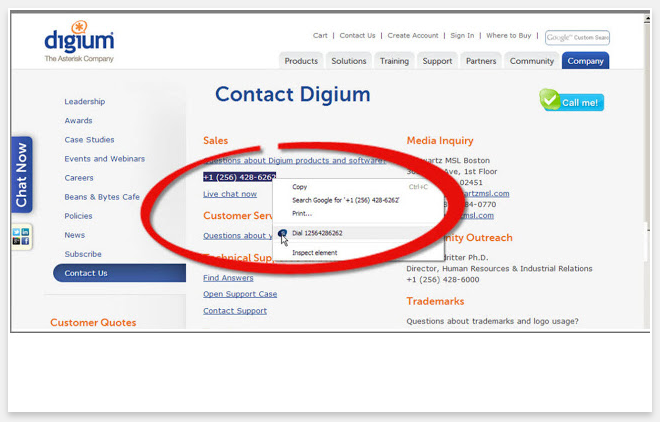
Are you a Firefox user instead? There’s a Firedialer add-in for Firefox so
you can click-to-call any phone number from any web page. You can
download the free add-in here:
http://www.digium.com/en/products/switchvox/features/firefox-integration
|

